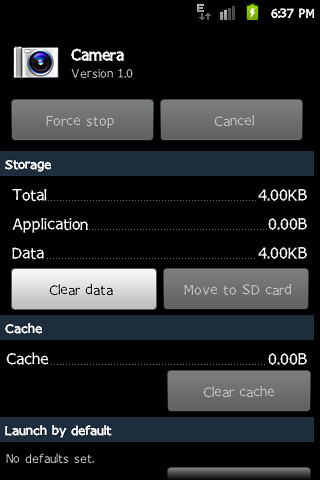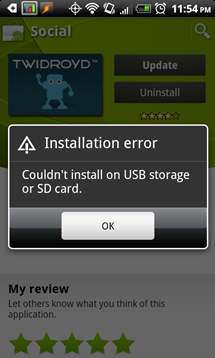The Samsung Galaxy Ace can add a trophy to its mantle as it becomes the first MDPI device to get a port of MIUI 4 based on Ice Cream Sandwich Android 4.0.3. Before this, MIUI 4 was available on only phones with high resolution screens, aka HDPI devices. But now Galaxy Ace owners can boast of having MIUI 4 on their HVGA resolution sporting phones as well.
MIUI 4 is still in its early stages, so it doesn’t yet have as many features as MIUI based on Gingerbread, but it’s got all the bases covered when it comes to the beautiful UI. A lot of themes are already available for it, which has always been the best feature of MIUI.
Do note that due to MIUI 4 itself being under development, this Galaxy Ace port also has a few issues at this time which should be fixed as time goes by. Well, we know you’re excited, so let’s get on with the flashing procedure.
Warning!
The steps and methods included in this guide are considered risky. Please do not attempt to try this unless you know exactly what you are doing, as it may render your device unusable, and your pocket lighter by the amount it takes to replace it. You have been forewarned!!!
Compatibility:
This ROM is compatible only and only with the Samsung Galaxy Ace S5830. Please do not attempt to flash it on any other device as it might damage your device irreparably. We are not responsible for any damage that may be caused to your device. Please check your device model under Settings » About Phone
ROM Info
Known Issues:
- SMS names not showing unless number is saved in international format.
- Cannot apply whole theme as lockscreen needed to be converted to mdpi so use seperate theme like icons, statusbar, etc.